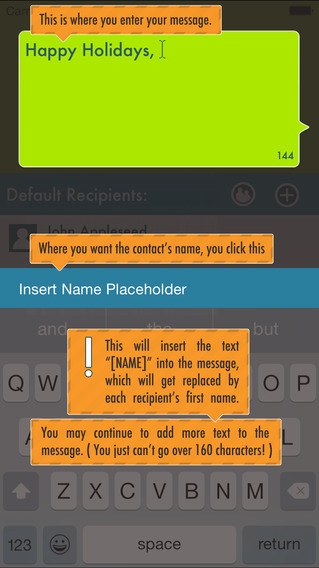Personally 1.5.0
Continue to app
Paid Version
Publisher Description
Personally A mass text for the people you know A Universal App. A personalizing SMS system. Super simple. Instead of sending out one impersonal mass text to all your friends and contacts, let Personally do the work. Write one message, say Hey, [NAME], we re meeting at 9 @ my place. , select the list of recipients, and click send. And because Personally uses the native SMS protocol, your message goes straight in-line with your normal text conversations. Use Personally for: Hey, [NAME]. PARTY. My house. Be there. [NAME], meeting is at 2:00, Board Room #1. Happy Holidays, [NAME]. [NANE], Bible study in sactuary. Room 2. Thank you for coming to the party, [NAME]. We really enjoyed seeing you. Thank you for attending our wedding, [NAME]. Having fun on the honeymoon. :) [NAME], Indulged Cook party at my house! [NAME], our new 2013 model is in. Did you want to come in and see? Notes: Subject to the normal texting fee associated with your plan.
Requires iOS 8.0 or later. Compatible with iPhone, iPad, and iPod touch.
About Personally
Personally is a paid app for iOS published in the Chat & Instant Messaging list of apps, part of Communications.
The company that develops Personally is Paul Olson. The latest version released by its developer is 1.5.0.
To install Personally on your iOS device, just click the green Continue To App button above to start the installation process. The app is listed on our website since 2011-01-07 and was downloaded 2 times. We have already checked if the download link is safe, however for your own protection we recommend that you scan the downloaded app with your antivirus. Your antivirus may detect the Personally as malware if the download link is broken.
How to install Personally on your iOS device:
- Click on the Continue To App button on our website. This will redirect you to the App Store.
- Once the Personally is shown in the iTunes listing of your iOS device, you can start its download and installation. Tap on the GET button to the right of the app to start downloading it.
- If you are not logged-in the iOS appstore app, you'll be prompted for your your Apple ID and/or password.
- After Personally is downloaded, you'll see an INSTALL button to the right. Tap on it to start the actual installation of the iOS app.
- Once installation is finished you can tap on the OPEN button to start it. Its icon will also be added to your device home screen.